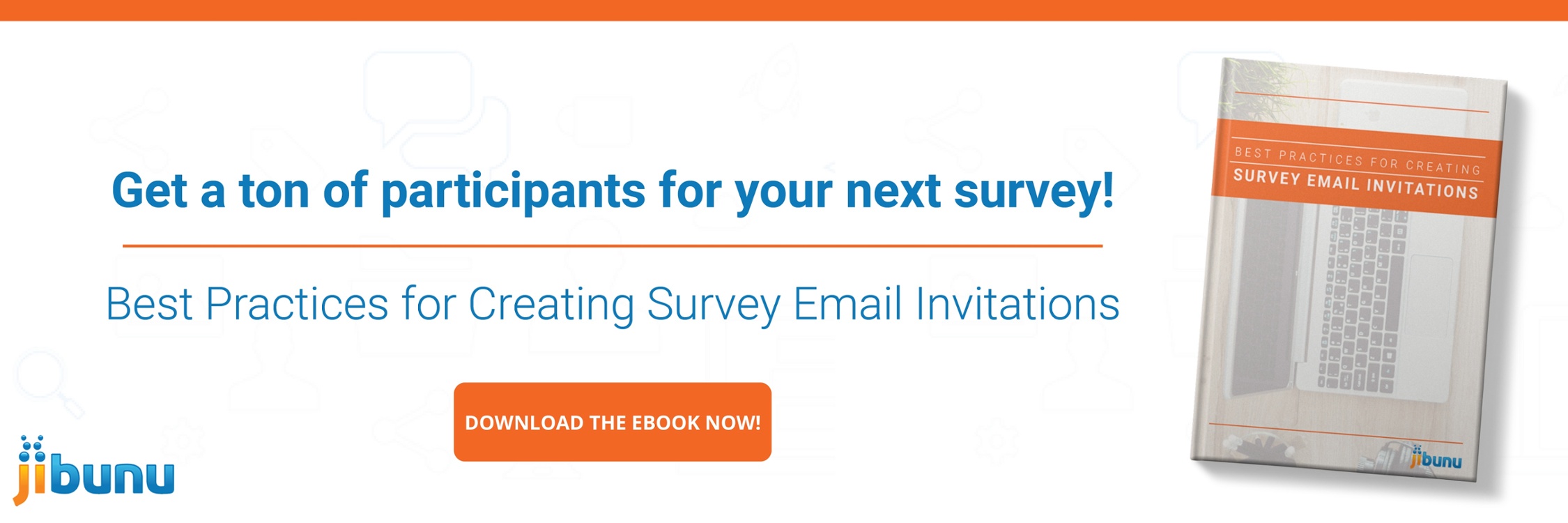Microsoft PowerPoint is the juggernaut software for presentations. That’s been the case for years, it’s still the case now (more or less, depending on who you ask), and it’s probably not going anywhere anytime soon. However, PowerPoint’s immense popularity comes with the cost of being derivative. If anyone is using the same software and the same templates, the odds of your presentation standing out are not in your favor.
Branching away from what you’ve grown comfortable with is easier said than done, but this post will help point you in the direction of some of the best PowerPoint alternatives on the market. With these other options, you’ll not only be able to move past Microsoft PowerPoint, but also design presentations that strike out in a new, bold direction from what you and your audience have grown so accustomed to.
1. Keynote
The first, and probably most obvious, replacement for PowerPoint is Apple’s Keynote, a sleek and streamlined approach to presentations that checks off all the boxes you’d expect from an Apple product.
With Keynote, you’ll have the ability to convert your existing PowerPoint files into Keynote, allowing you to avoid the need to start from scratch. However, you’ll also be equipped new tools to update your existing templates with. Some of Keynote’s most notable and powerful features include:
- Cinematic effects available for texts, objects, and transitions
- Interactive, animated charts and graphs
- Editing via iPhone and iPad
- Easy access to clean templates and polished designs
- Comes free with all Mac devices
When using Keynote, you’ll have access to many of the same features as PowerPoint, but in the signature style you’ve come to associate with Apple. It’s not a dramatic departure, but it offers enough new material that it’s worth looking into if you’re ready to officially break-up with PowerPoint.
2. Google Slides
If you’re someone who’s always traveling, and doesn’t usually have time to sit at a desk and design a presentation, then Google Slides might be the tool you need in your life. With Google Slides, you can create, edit, and share presentations while on-the-go. Since it’s a cloud-based program, sending your presentations to colleagues is seamless, allowing you to coordinate with anyone and everyone in order to create the most effective presentation you can.
While the level of customization is fairly limited with Google Slides, the ease of use and extreme mobility make it a useful tool that can go with you wherever you go.
3. Prezi
Where Keynote and Google Slides are effective substitutes to PowerPoint, Prezi offers something entirely distinct and new. With Prezi, you can pan and zoom from page-to-page without your transitions actually looking like transitions.
This non-linear approach means that your presentations will no longer look like you’re simply scrolling between slides, but displaying a fluid journey through images and graphics that probably have more in common with animation than a slideshow.
Some of Prezi’s notable features include:
- Customize from any device
- Everything is stored in the cloud
- Easy shareability
- Downloadable for offline use
- Equipped with advanced image editing tools
The biggest downside to Prezi is that, for all its ingenuity, it’s such a drastic departure from the familiar that there can be a steep learning curve. So, if you’re just looking to put together a stylish slideshow, Prezi probably isn’t your best bet, because it only allows for its signature nonlinear presentations. Still, if you have the time, this can be a powerful alternative to PowerPoint with the potential to truly wow both you and your audience.
4. Beautiful.AI
The biggest benefit to using Beautiful.AI is the opportunity to let AI do much of the work for you. With this tool, you’ve got the potential to save hours of time. Instead of tinkering with text boxes and graphs manually, just start with a template. Beautiful.AI then uses artificial intelligence to make automatic layout decisions that adapt to your content as you add it.
Some Beautiful.AI’s notable features include:
- Slides are designed and animated automatically
- Slides look professionally designed
- Contains a rules-based AI system
- Gives you access to millions of free images
If you’ve got all the content of your presentation but not alot of time to create it, Beautiful.AI might be a good option for creating a presentation in a jiffy. Unfortunately, there is no offline app available for this product and it can take some getting used to. But some reviewers say it’s so much fun to play with that you might not get much work done!
5. Slidebean
Like Beautiful.AI, Slidebean was designed to be a real time-saver. Just think of the information you want to put on your slides, then Slidebean will automatically generate a design for you. All you have to do is select a theme, then add any custom branding and additional content you want, such as icons.
But perhaps the most important tools Slidebean offers relate to the actual act of presenting. You can present from anywhere, controlling slides remotely, and you can even measure audience engagement.
Some of Slidebean’s most notable features include:
- Build slides automatically from an outline
- Insights feature enables you to measure audience engagement
- Work simultaneously on presentations with other members of your team
- Access to library of photos and icons
If you need to know who is viewing your presentation and which slides they find most engagement, you may wish to use Slidebean.
PowerPoint is still a classic a highly-useful piece of software, but some of the PowerPoint alternatives on the market make building presentations easier and more intuitive. The tools you choose will depend on your needs, your audience, and, naturally, how close you are to your deadline!