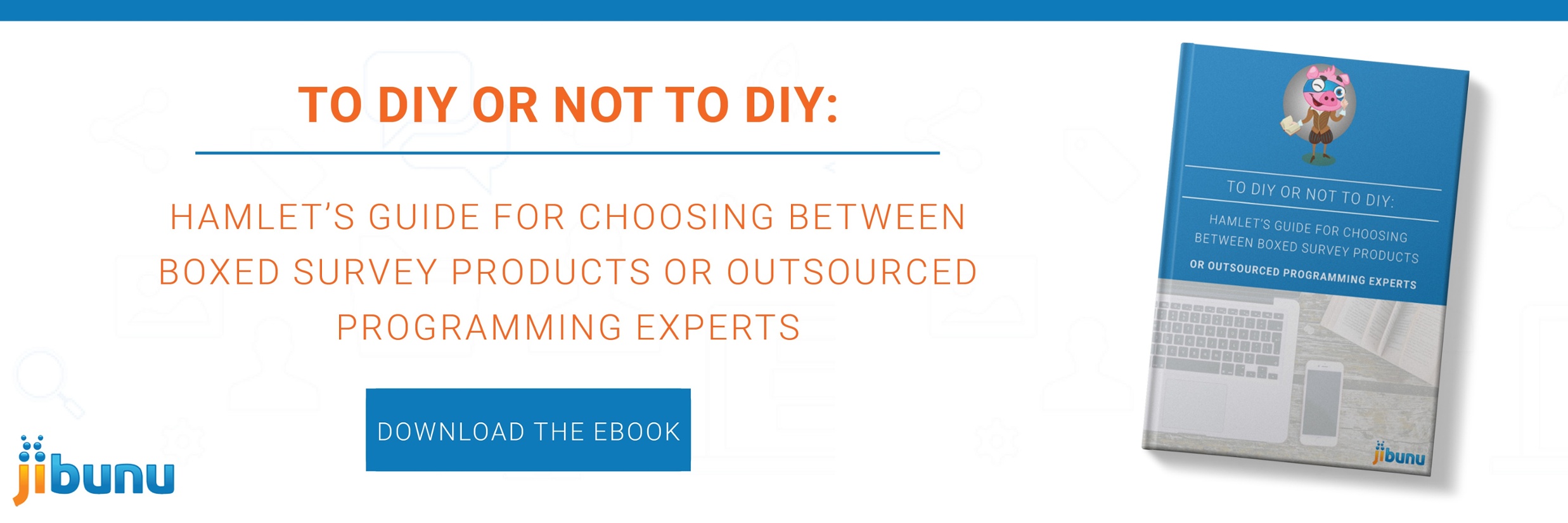Launching a survey is a great way to gather data. But you’d be surprised at how quickly a survey can go awry if people don’t find it easy or enjoyable to take.
Even if there is an incentive involved, people don’t like to waste time doing things that feel tedious. If they find your survey frustrating or difficult, they won’t usually hesitate to abandon it. Not long ago, one study revealed that 80% of retail customers abandoned feedback surveys halfway through.
Researchers who ignore the respondent experience of their surveys do so at their own peril. Launching a bad survey runs the risk of compromising data quality because of low sample size or indiscriminate answers to questions.
Respondent experience focuses on an understanding of what your respondents need and value, as well as their abilities and limitations. If your survey participants like your survey and have no difficulty taking it, they’ll be more likely to complete it.
So, how do you create a better respondent experience?
Prioritize Accessibility
People with disabilities and those that rely on assistive technologies may struggle with your survey if it isn’t designed with accessibility in mind. For example, if one of your participants relies on a screen reader, screen magnifier, or a voice input device, your survey must be programmed to be accessible with those technologies.
Making your survey accessible isn’t just the right thing to do. You could receive bad data or an incomplete because of an inaccessible survey. A good rule of thumb is to create a survey that complies with Section 508 of The Rehabilitation Act, which requires federal agencies to make all of their electronic information accessible by people with disabilities.
You should also consider the languages your participants speak, or at least the languages they are most comfortable speaking. If you’re fielding globally, create multi-language surveys so everyone can participate.
Simple Questions Lead to Reliable Responses
Questions that are confusing or misleading can give you bad data because participants are unable to understand what’s being asked of them.
For example, a double-barreled “yes” or “no” question like, “Do you typically like eggs and coffee for breakfast?” isn’t straightforward enough to warrant a “yes” or “no” response. It’s possible that some participants like coffee for breakfast, but not eggs, and vice versa. It may be better to separate the two subjects into two separate questions.
The wording of your questions matters as well. Overly complex questions can lead to unreliable answers. For example, a question like, “Does it seem possible or impossible that we might not colonize the moon in the next hundred years?” could be reworded to something simpler, such as: “Do you think humans will colonize the moon by 2100?”
Lastly, you should avoid irrelevant questions and leading questions. These hamper the respondent experience and can introduce bias, which hurts your data. Try to create neutral questions that are short, simple, and easy to understand.
Focus on Time to Complete
It’s not uncommon for researchers to focus on the number of questions in their survey when thinking about length and the time commitment of their participants, but time to complete isn’t always a direct result of the number of questions. Five simple questions might not take as long as one difficult question. A 10-question survey could take a very long time to complete if the questions are complicated or require written responses.
Surveys that don’t take an inordinate amount of time and have a logical flow will generally lead to more completes and better data. Some “boxed” survey tools estimate how long your survey will take, but piloting and testing your survey is usually the best way to calculate time to complete.
Optimize for Mobile
The separation between mobile and desktop computing is quickly disappearing. Even if you believe most of your participants will take your survey on a computer, there’s still a good chance that many of them will access it on a mobile device.
Certain questions, like radio button grids, are suitable on a big screen but difficult to answer on a mobile device. If you think many of your participants will be accessing your survey via mobile, try breaking up grid and Likert scale questions into smaller, separate questions. One study found that drop out rates were cut in half when emojis were used in mobile surveys because it let participants share their opinions faster and with fewer words.
Or, better yet, you could use a responsive design to eliminate the need to develop separate survey methodologies for different screen sizes.
Cater to Your Audience
Knowing your audience and providing them with what they need are essential for creating a good respondent experience. It’s important to know what device your audience is using, but understanding their needs and motivations can also help you draft an effective survey invitation and craft messaging on the survey itself.
Knowing your audience will also help you select your sample so you don’t solicit people who aren’t qualified to take your survey or will have no motivation to do so.
If you respect your participants’ time and provide them with a survey that’s accessible and simple to take, you’ll be well on your way to creating a better survey respondent experience. That, in turn, will provide you with better data and an overall better quality of research.